


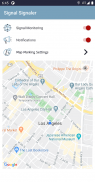
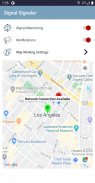




Signal Signaler

Опис програми Signal Signaler
Signal Signaler provides a simple function of letting you know when and where your device losses connection to your cellular network.
All features of the app can be enabled or disabled with the Signal Monitoring switch on the main page.
Notifications
Through two notifications the app will notify you when a connection is both available and unavailable.
This feature can be enabled or disabled through one click of a switch, or through your device's notification settings.
Map Marking
When a change in your device's network connection state happens the app will mark the location about where the change happened on the app's built in google map.
This feature can be enabled and disabled on the map marking page.
In addition to map marking are map marking sessions. Every mark that is made is saved to a specific session, and that mark will only appear on the map when the user has selected its session. New sessions can be added, renamed, and deleted from the map marking settings page.
Sessions can also be "reversed". When a session is reversed it will make a copy of the reversed session and swap all of its markers. This feature may help you know where your device will have a connection on your return journey.
Permissions
Signal Signaler requires two permissions to use its features.
Phone Calls
The app uses this permission to check whether your phone has a connection or not. All features of the app use this permission, so the app cannot do anything without it.
Location
The app uses this permission to know where to mark on the map. When a network state change occurs the app will access your current location to know where to put the marker on the map.
The notification feature will still function without this permission, but all mapping features require this permission to work.
























